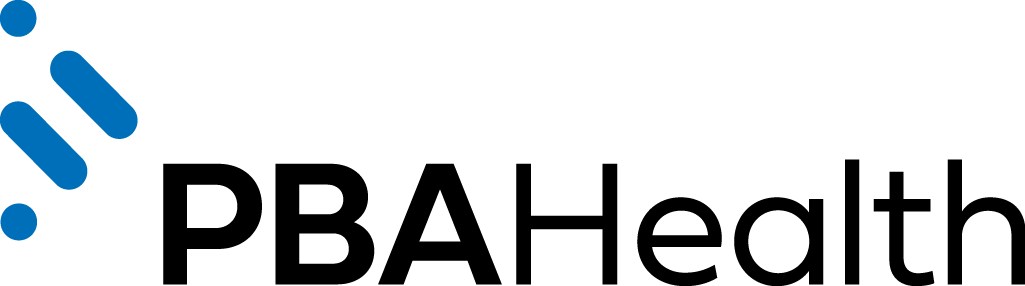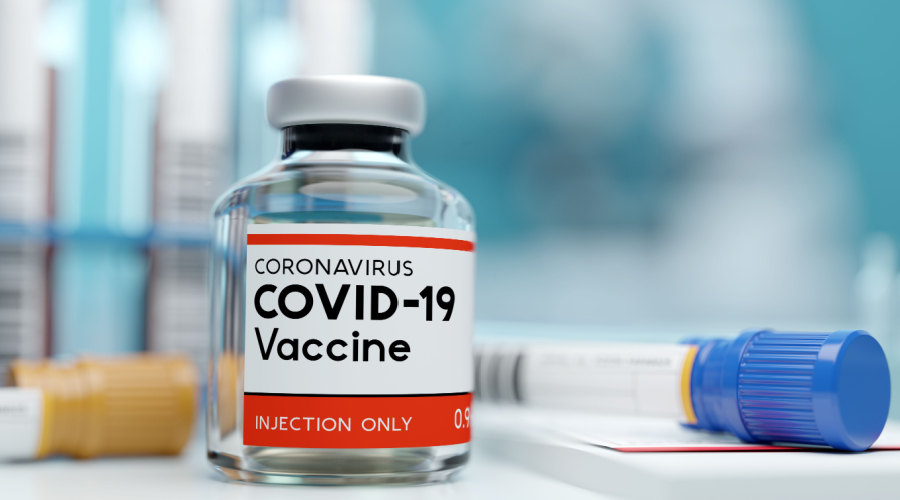Small businesses like your independent community pharmacy could be prime targets for data theft and digital security breaches. Because many small businesses don’t spend the time or money to protect their networks, hackers tend to target them.
As an independent community pharmacist, it’s your responsibility to protect the sensitive information on your systems.
Here are 10 of the most common security mistakes your pharmacy could be making, and how to avoid them.
1. Having a false sense of security
Don’t cut back on security because you think your pharmacy is too small to be targeted. Often, data thieves will target small businesses because of this common misconception.
2. Going without a security policy
Even if you have a small pharmacy staff that you trust, it can be dangerous to operate without a comprehensive security policy.
Maybe a trusted employee would never do anything to intentionally put your pharmacy’s security in danger, but he could visit a website that could put your pharmacy at risk, for example.
In your policy, outline what your employees can and can’t do on your pharmacy’s network devices.
3. Allowing open access to your network
While your pharmacy goes above and beyond to provide excellent customer service and positive patient outcomes, a network connection is one service you don’t want to provide.
If patients or employees are logging on to your network with personal devices that aren’t secure, your data will be at risk.
4. Not investing in the right security products
Cutting costs here and there is great, but your network security deserves a strong investment to protect your information.
Consumer-grade security products aren’t enough to protect your pharmacy’s sensitive data.
Work with a professional to build your security measures, and regularly audit them to make sure your data is protected.
5. Not securing information stored in the Cloud
While you probably aren’t storing health care information on free services, such as Google, to comply with federal health care mandates, you need to protect other data sent and stored on the Cloud, too.
Ensure that employees don’t store or send sensitive data and information unsecured, and that information stored on a Cloud service is encrypted.
6. Skipping updates
If you think you don’t have the time for security updates, then you definitely don’t have time for your network to be hacked and information to be stolen.
Hackers are always searching for weaknesses in operating systems when updates are left uninstalled.
Updates are critical to protecting your data, and your security policies should require them to be made as soon as they’re available.
7. Disposing of data incorrectly
Whether it be old computers, devices or even paper files, it’s important to discard your pharmacy’s information carefully—and deleting files isn’t enough to remove them from your hard drives.
Wipe hard drives clean, physically shred or destroy files and equipment, or hire a professional data destruction company.
8. Neglecting to manage passwords
Establish a password policy that requires passwords to be changed regularly and that requires complex passwords.
Requiring a two-step login, including a password and answer, is an easy way to bump up your security.
Also, consider having separate password combinations for each employee to prevent password sharing. Individual passwords also create a sense of ownership and responsibility. It’s an easy way to encourage your employees to keep your pharmacy’s information safe.
9. Not educating your staff
Make sure your staff members are aware of your security policy, and more importantly, why the rules are in place.
If your staff members understand the security reasons behind the rules your pharmacy has, they’re much more likely to respect and abide by them than if the rules seem arbitrary.
10. Not backing up data
Having multiple secured copies of your data will provide a fail-safe if a virus affects your pharmacy’s network or if physical property is stolen.
Back up your information regularly, and consider automating it to update every week, so you have one less thing to remember. Consider storing your backup copies in a secondary location for optimal protection.
Know the most common security mistakes to avoid so you can keep your patients’ data—and your pharmacy’s financial information—safe.