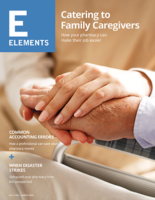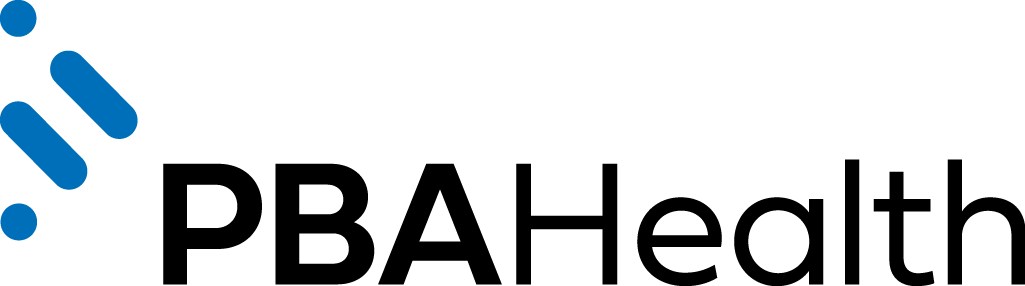A patient visits your pharmacy to pick up her prescription. She also grabs a tube of toothpaste and a bottle of ibuprofen. Once she finds everything she needs, she’s ready to check out and continue running errands.
Unfortunately, there’s only one register open. She’s five people deep in line and waits 15 minutes to pay for her items.
After this frustrating checkout experience, she chooses not to return to your pharmacy.
If you don’t make an effort to streamline your checkout experience, you’ll likely lose valuable business and hurt your bottom line.
Don’t let your checkout experience deter patients from shopping at your independent community pharmacy.
Follow these tips to make improvements.
Use an efficient POS system
Your pharmacy’s point-of-sale (POS) system can make or break the checkout experience.
Invest in a robust pharmacy POS system to increase efficiency and speed up your checkout processes.
Here are some ways you can use your POS system to improve the checkout experience.
Set up a “one and done” signature capture
With signature capture, patients sign once to cover multiple prescriptions and their payment. So, they can get in and out.
Use a cloud-based POS system
With a cloud-based POS system (and a mobile device, like a phone or tablet,) you can bring the checkout to your customers. Check out the patient right from your phone or tablet and send his receipt via email to eliminate extra wait time. No register needed.
Use integrated payments
Connect your credit card payment processor with your POS software to allow integrated payments. With integrated payments, sales flow directly from your POS system to your card reader, so the checkout is quicker and more secure.
There’s no need for a separate machine, and reconciliation can happen automatically, which prevents errors. You can also access your data and accept payments all in one place.
Make it easy to open new registers
It happens all the time. People wait in line for what seems like hours because there’s only one register open and one employee working.
Don’t let that happen at your pharmacy.
Make sure your POS system and your staff can quickly open another register during busy times.
Offer modern payment methods
If you want your pharmacy to stay relevant, you have to keep up with the times.
Modern payment methods give patients more convenient ways to pay.
For example, enable mobile payments, such as Apple Pay, so patients can scan their mobile devices to pay for a purchase.
Provide a seated waiting area
Patients don’t want to stand around while they wait for their prescriptions to be filled.
Not only is it uncomfortable, but it can also make the wait time seem longer. And, crowding near the register can irritate patients who are ready to check out.
Eliminate these problems by providing a seated waiting area near the pharmacy counter where patients can sit and relax while they wait.
Now that you’ve fixed the checkout experience, how about those front-end sales?
Don’t miss any tips to improve your pharmacy business! Sign up for our weekly e-newsletter.