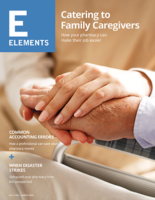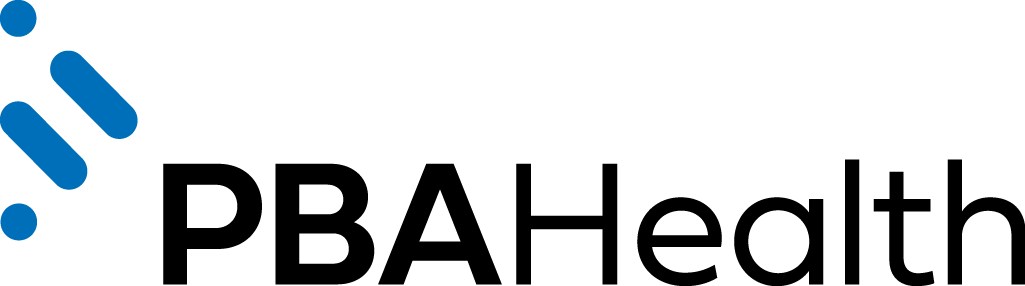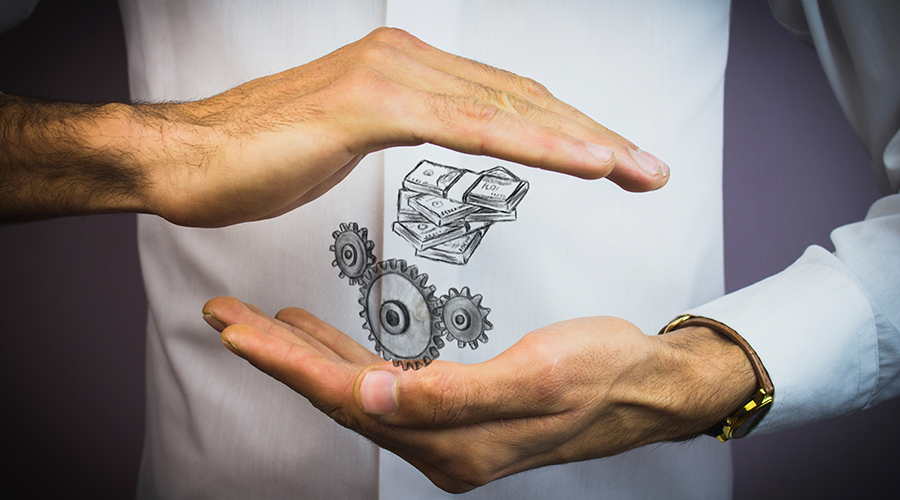Your pharmacy’s daily operations depend on a menagerie of tools that help make your workflow more efficient. For instance, your pharmacy management software (PMS) is integrated with automation tools that help tremendously with your daily workflow efficiency. One such tool is an interactive voice response (IVR) system.
In the beginning, IVR was a way to automate prescription refills by organizing patient voicemails. Today, however, it’s a customer-service phone system that is computer operated and manages incoming calls. It also routes incoming calls through a pre-set service menu that enables patients to obtain the information they’re looking for without having to speak to a staff member. Your pharmacy can automate answers to common questions, such as refill requests and store hours.
IVR systems are designed with community pharmacies in mind. The benefits they offer will help you compete more effectively with larger pharmacy chains. Here’s how:
- Customized messages: Record a customized message that will play whenever someone calls your pharmacy. You’re in charge of what your message says, and you can change it whenever you need to. You can make your message simple with a welcome greeting, or you can advertise your services or seasonal promotions.
- Outbound patient messaging: Send out a message through IVR to inform patients through text that their prescription is ready.
- Calls automatically triaged: After you’ve set your general message, set your system up to instruct patients to select a button that matches the reason for their call. From there, the IVR will either give them the requested information or they’ll be directed to an appropriate staff member for more help.
- Reduced interruptions: Shifting your focus from patient care to phone calls is distracting and can lead to errors. An IVR system will help you and your staff stay focused and more productive.
- Fewer errors: An IVR system integrates directly with your PMS for a simplified workflow that directs patient needs. As a result, pharmacy staff can focus on providing quality care.
- Pharmacy mobile app: With some IVR companies, you’ll get a custom mobile app created just for your pharmacy. Your patients will be able to download it from an app store, and they can request refills, set medication reminders, and more.
- Extended access: An automated phone system allows you to accept calls at any hour. Plus, patients can obtain general pharmacy information or request a refill at their convenience. Your staff will be alerted to all requests that pop in overnight.
- Outbound calls: With an IVR system, your pharmacy can also place automated ready-for-pickup alerts and appointment reminder calls.
Now that you know all the great perks IVR offers, you may wonder how easy it is to use. The following tips can help you make your IVR system as user-friendly as possible and improve your patients’ experience.
Keep it short and sweet
When your IVR system answers the phone, be sure your messaging is straight to the point. Skip the introduction and information about your pharmacy. Patients don’t want to sit through that when they’re calling to refill their medication.
Start with, “Thank you for calling our pharmacy,” and transition immediately to the menu. If you need to put patients on hold, include that extra information as a part of your hold message.
Ditch the robot voice
Steer clear of using the standard robot voice to read your IVR messaging. That gives off a cold and corporate feel. Your patients come to your pharmacy because they like its personal feel. So, add warmth to the phone call by having one of your employees record all the messages.
Be clear and concise
Before recording your phone system messages, be sure that the script is easy to understand. Don’t use jargon and technical terms that may confuse your patients. It’s also wise to avoid modern slang.
When recording, enunciate your words clearly and pause between each menu item. That way, patients will have time to process what you said and decide if that’s what they need.
Be aware that people may not retain all the information they need on the first listen. So, offer the option to repeat at the end of all your menu items.
Make navigation easy-peasy
Don’t confuse your patients with multiple menu options along with extra sub-menu options. The more options you give them, the more likely you’ll confuse them, and they’ll give up. By creating menu items using the top reasons patients call your pharmacy, you’ll cover the bulk of your calls. The rest can be sent to pharmacy staff.
Send confirmation
Patients are sometimes wary of IVR phone systems because they don’t trust that a real human is handling their request. You can appease their fear by following up with a confirmation via text message or email. This will reassure them that their request is getting taken care of.
Allow patients to “cut in line”
For those savvy patients who call the pharmacy regularly, know what they want, and know how to use the IVR system, make it easy for them to “cut in line.” (Make sure your phone system allows this.) If they know they need to press “3” to get to the department they need, they don’t have to listen to the first two menu options.
Update frequently
Review your messaging every six months to ensure all the information is accurate and up to date. Outdated recordings will frustrate patients.
Pay attention to extension numbers
Make your patients’ IVR experience more user-friendly by paying attention to how you are introducing extension numbers. Always put the department before the number. Instead of saying, “Press one to refill a prescription,” say “To refill a prescription, press one.” Saying the department first signals to patients that they need to pay attention to what comes next. Putting the number first may result in patients having to run through the menu twice to make sure they have the right extension.
Record an after-hours message
An IVR system can be on 24 hours a day, seven days a week, even if your pharmacy is closed. However, that doesn’t mean every service is available.
Create an “after-hours” message to let patients know that no one is currently on duty, and they will not be able to reach a member of your staff. If you check voicemail messages regularly, recommend they leave a message that includes a callback number. But if you don’t check messages or call patients back daily, it’s best to just have the IVR system recommend they call back during business hours.
Oh, and don’t forget to turn on your after-hours message every evening when you close. That way, patients don’t have to worry about being put on a long, agonizing hold when there’s no one available. Plus, you’ll sleep better at night.
IVR and VoIP
Traditional phone systems are nothing new. They’ve been around for a long time. However, along with IVR, they’re changing fast due to cloud technologies and voice over IP (VoIP).
IVR and VoIP have slowly become a must for those looking to open a pharmacy today. Only now, many IVR companies are aiming towards a bundled service that includes VoIP phone service with the IVR. In other words, they’re trying to increase their revenue by also acting as your phone company. With a system like this, you’ll get the good with the bad.
The good
With bundled services, you usually get a discount with the IVR service.
The bad
IVR and VoIP are tied together. So, if the IVR service is having an issue, the phone service will most likely be affected as well.
From the Magazine
This article was published in our quarterly print magazine, which covers relevant topics in greater depth featuring leading experts in the industry. Subscribe to receive the quarterly print issue in your mailbox. All registered independent pharmacies in the U.S. are eligible to receive a free subscription.
More articles from the December 2023 issue:
- New FDA-Approved Weight-Loss Competitor
- Your Pharmacy Online
- The Benefits of Cash Pharmacies
- Detecting Early Cognitive Decline
- Making Room for Skin Care
- Helping Your Patients Save Money
- Nationwide Chain Closings
- Why You Need an IVR System
A Member-Owned Company Serving Independent Pharmacies
PBA Health is dedicated to helping independent pharmacies reach their full potential on the buy-side of their business. Founded and run by pharmacists, PBA Health serves independent pharmacies with group purchasing services, wholesaler contract negotiations, proprietary purchasing tools, and more.
An HDA member, PBA Health operates its own NABP-accredited warehouse with more than 6,000 SKUs, including brands, generics, narcotics CII-CV, cold-storage products, and over-the-counter (OTC) products — offering the lowest prices in the secondary market.